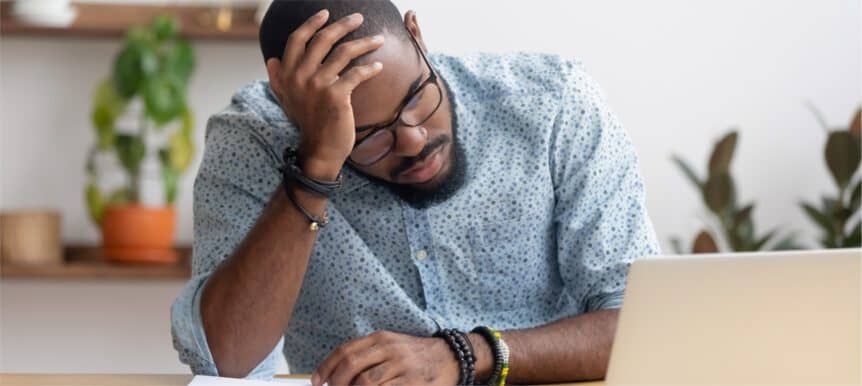A little change and all your troubles have appeared! The PC is unresponsive or has strange behaviors. A little change can cause trouble and the best solution here is to look back and you may better pinpoint the problem and find a solutions. Here are is a guide to help you on your way.
- A simple restart of Windows often cures common issues. It’s actually a good idea to restart your PC daily, if not once every few days.
- Rarely does one need to reinstall Windows. The program “System File Checker” helps repair damage to Windows.
- A full Windows reinstall is labor some and should only be needed after an unrecoverable disaster.
- Has you computer aged more than five years? The best solution is probably to replace it, as the problem is most likely the computer itself.
- Want to upgrade? Start with memory and then storage. To replace a processor it’s probably best to just replace the whole PC.
- This cannot be said often enough! Back up. Back up. Back up.
- Safe mode is a good tool for troubleshooting, ONLY! Not for running applications or finishing your work.
- Don’t forget to create a System Repair Disk. Label it. Keep it stored where you can find it.
- Oh, and in case it hasn’t been said often enough, Backup!
An AV & IT Technology blog by Teletechnics. Every week we cover topics concerning Technology in the Superyacht & Luxury home domain. Looking at subjects such as High end Audio & Video equipment, IPTV & Satellite TV, Streaming services and the IT support services like onboard WiFi, internet connection via VSAT, cellular and other IoT developments. We give you the insider info on Smart Hospitality services and tips and tricks to maintain systems in their prime state. Subscribe below for updates!